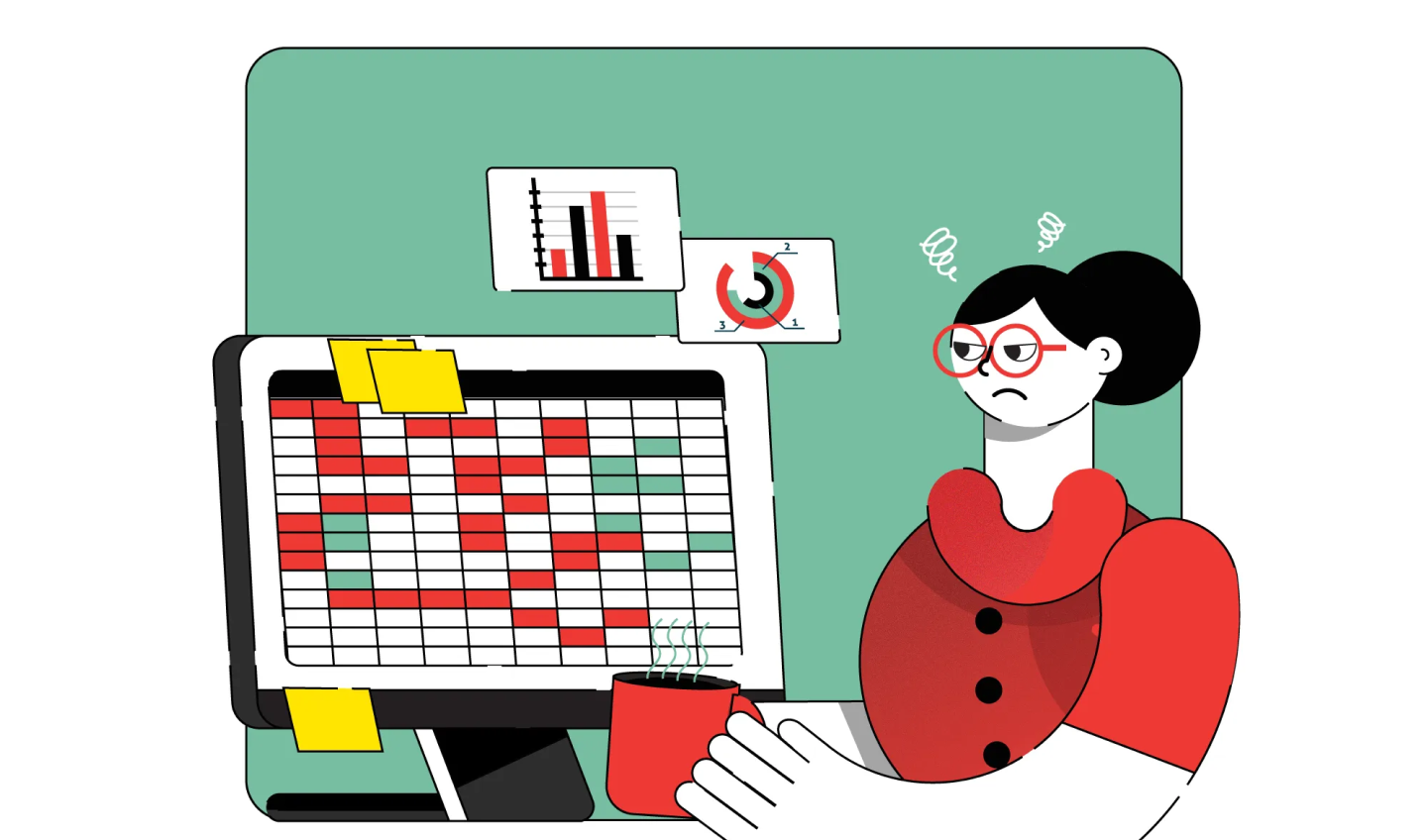Yes, a horrid Birdman reference. No, I’m not taking it back.
Hey! I’m Niranjan.
At Gameskraft, I’m the Video Production Manager, and I direct a skilled team of motion designers & 3D artists. We produce engaging motion design feature highlights and explainers, and make appealing interactions for our games.
But what does the word “appeal” mean to you?
What’s appealing to an end-user?
Wait, do you even know what’s appealing as a product designer/animator?
And, is it the same as what another person sees as appealing?
These are questions we ask every day.
The grand purpose of motion design
Motion design exists to direct user/viewer attention. It must always solve this fundamental problem.
Also, let’s be really clear: motion design can transcend itself to become art, but motion design cannot be just artistic in its goal. Making that key distinction ensures our problem-solving is directed towards the most important person in this equation: the end user. But really, though, there is trashy motion design and good motion design.
So, what’s the secret ingredient that objectively separates the two?

Think of the smooth transitions between dance steps, connecting the dots and making the whole routine flow flawlessly, especially when it’s not a solo piece. In motion design, the type of easing one uses makes those animated movements feel seamless and nice to look at.
But again, how do you know what’s nice to look at?
Before we answer that, let’s talk about timing and rhythm. They’re critical for great motion design — even more so than easing.
Timing & spacing
Hand-in-hand, they directly control the video’s pace and emotional graph— and the right kind of easing knocks it out of the park.
Correctly timed animation without great easing will make your audience tap their feet — animation with great timing and easing is gonna be a rave. You actually have it in writing this time.
Alright, easing!
EaseIn? EaseOut? EaseInOut? More technical terms? Sheesh.
When you apply the twelve basic principles of animation to motion design for a digital product, you get two functions to play with: animation progress (of a specific parameter) over a period of time. Mapping this across the Y and X axis, respectively, gives you an easing curve.

An easing curve helps you visualize how a parameter changes over time. By tweaking an easing curve using their respective handles, you, for example, have very fine control over how a parameter changes from start to finish.
If you’re at all interested in motion design, you’ve seen hundreds of “preset” easing functions that supposedly help speed up your workflow. If you’re at all serious about motion design, please leave them where they belong: 🗑️
Spending time on your easing, and making sure it will fit the tone of animation you’re working on will have your work moving like this dude — with grace and intention. This, without doubt, is appealing to a vast majority of people. And that appeal applies to motion design, too. (Please entertain your brain by putting more words like appeal and applies in sequential order, thanks)
Okay, that’s enough of an introduction now! I’ll break down how to maximize appeal with a practical brief in a future section. Follow us on Medium to stay tuned for that, and for more interesting things from my colleagues at Gameskraft Design. 👋🏾
Appeal or (the key skill of manual easing in motion graphics) was originally published in Gameskraft Design on Medium, where people are continuing the conversation by highlighting and responding to this story.